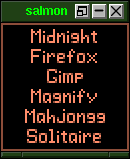
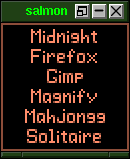
Use salmon to replace up to six desktop icons.
Use a salmon.cfg file::commands # Set commands to be executed at pointer events. magnify=1 # Replace six desktop icons. # Unique colors can be defined for each line if desired. # If a line type is not specified, it will be set to type display. line=setting=|Midnight|_command=:midnight line=setting=|Firefox|_command=/usr/local/bin/firefox & line=setting=|Gimp|_command=:gimp line=setting=|Magnify|_command=wmagnify & line=setting=|Mahjongg|_command=/usr/local/bin/xmahjongg & line=setting=|Solitaire|_command=/usr/home/user/bin/ultrasol & # If a command starts with a colon, salmon will search the global # file for a label of that name. If it starts with a tilda, # the personal file will be searched. # These are the two labels referred to above. # The command must be contained entirely on one line. :midnight xterm -font 7x13 -bg white -fg black -geometry 172x58+0+0 -T Midnight -e /usr/local/bin/mc -d & :gimp gimp --no-splash gimp/1.xcf &Now swallow it in the wharf:
*Wharf Commands - Swallow "Commands" /usr/local/bin/salmon -read :commands &